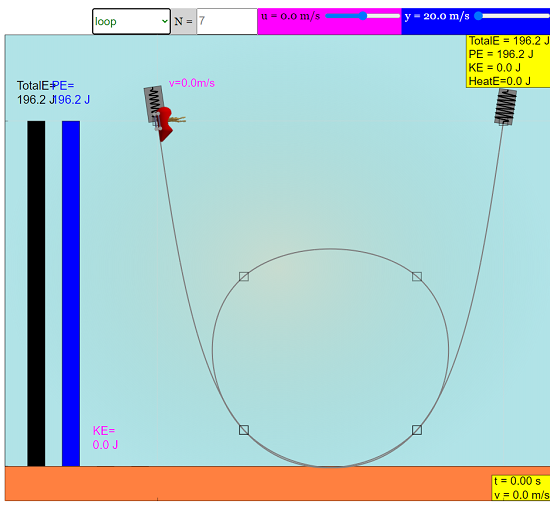Related Resources: physics
Roller Coaster Physics Graphical Simulator
Roller Coaster Physics Graphical Simulator
Open (new Browser Window):
Roller Coaster Physics Graphical Simulator
Description:
This simulation simulates motion along a constrained path, such as what a roller coaster would take (assuming it has safety wheels to keep it on the track in “up-side-down” situations, of course). The simulation offers a chance to explore a number of concepts associated with roller coaster physics, including conservation of energy, reaction forces, motion in a vertical plane and friction. There are a number of example tracks which can be accessed via the drop down menu on the bottom right. Each of the tracks may be modified by dragging the control points wwhich are visible when the simulation is paused. The user can also specify the coaster's initial speed (v0) which in turn affects the total energy of the coaster. The user can also input the strength of the aerodynamic friction force via the constant k. The friction force is given by Ff =-kv. The simulation tracks the roller coaster car's kinetic energy (KE), potential energy (PE) and total mechanical energy (TotalE) which is the sum of KE and PE. If the car is subject to friction, thermal energy (HeatE) is also tracked to represent the "lost" heat energy.
How to Use:
Select the combo box to change the available tracks. The user can also manipulate the tracks by means of control points when the simulation is paused. In the "ramp" and "up and down" combobox, it supports editing at the moment by changing N.
"ramp" allows N = 3 to 25
"up and down" allow N = even numbers from 4 to 24, example, 4,6,8,10,12,14,16,18,20,22,24
The others options, varying N is not supported yet.
If you need to design your own track, I recommend starting with the "ramp" with N=25 to start as a template
Sliders control
Initial velocity, u sets the starting velocity
Initial position along the track, with the vertical position y, shown for ease of studying energy changes
Check boxes
world shows only the world side view of the roller coaster
plot Energies versus time E vs t, shows the trails of total energy (TE- black), potential energy (PE -blue), kinetic energy (KE -magenta) and Thermal Heat Energy (HeatE -red)
Related:
Credits:
Michael R Gallis
Wee Loo Kang
Fremont Teng;
Loo Kang Wee
Sze Yee